
PDF檔編輯軟體 - Win PDF Editor,有插入文字、插入圖片、鉛筆、筆刷、橡皮擦、直線、矩形、圓形、色彩選取、複製到所有頁面、頁面選轉、字型選取...等功能及工具,可以利用橡皮擦塗掉要修改的區域,再插入文字或圖片。(阿榮)
※想獲得限時免費訊息嗎?請到粉絲團按讚:http://www.facebook.com/freewarefans
官方網站:Win PDF Editor
軟體性質:共享軟體
介面語言:英文
軟體價格:29.95美元
活動來源:Giveaway of the Day
檔案大小:38.7 MB (40,683,814 位元組)
系統需求:Windows 8/7/Vista/XP(32及64位元)
發文時間:2014.01.04(六)22:12(台灣時間)
截止時間:2014.01.05(日)16:00(台灣時間)
Win PDF Editor is a Windows PDF editing software product that lets you modify and edit PDF documents like adding text, insert images, removing unwanted content, drawing lines and rotating PDF pages. If you write text on the PDF, you can change the text font, size, color and move it to anywhere you want on the page. After inserting an image into PDF, you can resize the image and move it also. If you find some words or images need to be removed, simply use the eraser tool to erase. Better than other PDF Reader applications, Win PDF Editor can permanently save the edited PDF content changes in PDF.
下載及註冊教學
1
到活動網頁(http://www.giveawayoftheday.com/win-pdf-editor-2-0-4/)按「Download Win PDF Editor 2.0.4 now」下載軟體。

2
安裝完畢後,到下拉式選單「About」→「Register」註冊。

3
到解壓縮的檔案中開啟「readme.txt」將註冊碼(Registration key)複製貼上後按「OK」。

4
註冊成功!重新開啟程式就可以了。

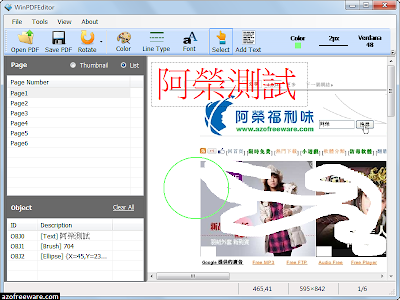
0 comments:
Post a Comment