
DLL檔登錄檢視管理工具 - RegDllView,可以列出所有已登錄的DLL、OCX、EXE檔,並顯示登錄的時間及相關註冊項目(CLSID/ProgID),如果檢查出來呈現紅色底色的項目,是代表檔案已不存在但登錄檔項目仍在,可以按「遺失檔案」欄位先排序後,再刪除這些多餘的登錄檔項目,還可以執行DLL、OCX元件的登錄與反登錄。(阿榮)(下載)
官方網站:Nir Sofer
軟體性質:免費軟體
介面語言:繁體中文(支援多國語系)
系統需求:Windows 8/7/Vista/XP/2000/NT/98(32及64位元)
RegDllView Portable is a small utility that displays the list of all registered dll/ocx/exe files (COM registration). For each registered file, you can view the last date/time that it was registered, and the list of all registration entries (CLSID/ProgID). RegDllView also allows you to unregister dll/ocx files that you don't need on your system anymore. If you have dll/ocx files that don't exist on your system anymore, but their registration entries are still exist in your Registry, you can manually remove these entries by using 'Delete All Entries For Selected Files' option.
[官方載點]
下載連結→ [按此下載免安裝中文版]
免安裝版 [1.58] [1.57] [1.56] [1.55] [1.50]
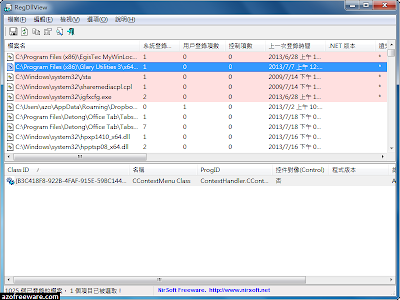
0 comments:
Post a Comment