
加強版遠端桌面 – Remote Desktop Organizer(簡稱:RDO),讓遠端桌面連線也可以有多分頁的功能,可以使用資料夾方式將遠端連線分組、建立多組身份卡(多重登入資訊),最最重要的是–可以設定登入主機的主控台(Console)工作階段的夢幻功能(圖),可以說是「挨踢」或「網管」界的武功增強外掛啊!(阿榮)(下載)
系統需求:
1. 微軟遠端桌面連線 6.0 版以上
2. .NET Framework 2.0 以上版本
設定檔儲存路徑:
C:\Documents and Settings\Administrator\Local Settings\Application Data\RDO
阿榮評語:
[2010.06.02] 如果你看不懂這個軟體的說明,那麼!恭喜你,你離「挨踢」的境界還有一段距離,莫入歧途啊!
[2013.12.13] 感謝讀者「Percy Lin」通知改版訊息。
Remote Desktop Organizer is a tabbed remote desktop client, allowing you to easily organize all of your remote desktop connections in one place.
Features:
- Organize remote desktop connections in folders and subfolders
- Drag and drop support for moving connections and folders
- Tabbed connections
- Quick Connection
- Connect to console
- Change connection port
- Minimize to system tray (optional)
- Close to system tray (optional)
下載連結→ [按此下載免安裝版]
免安裝版 [1.4.6] [1.4.4]
安裝版 [1.4.6] [1.4.4]
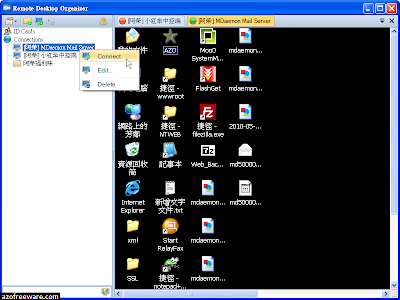
0 comments:
Post a Comment