
按下快門時靜音的Android手機拍照軟體 - 靜音相機專業版 Silent Camera Pro,沒有按下快門時的那種超大聲喀嚓音效!有時候想偷拍可愛動物或風景人物,並不希望拍照時出現聲音,可以安裝這個全靜音的拍照軟體,有簡單的單拍跟自動連續拍攝功能。(阿榮)(下載)
軟體名稱:靜音相機專業版 Silent Camera Pro
軟體作者:Orange studio
介面語言:簡體中文(含多國語系)
軟體性質:免費軟體
Android軟體下載:[按此從Google Play下載] [按此從本站下載APK安裝檔]
本網頁網址QRCode:

Have you ever been in trouble with or embarrassed in ‘click’,the camera shutter sound from your mobile phone, when you took photos of
- your little sleeping baby?
- in a quiet public place, such as library, meeting room, concert., etc?
- someone or something but didn’t want to be seen doing it?
- your sensitive pets?
- moving objects?
Want to find a perfect solution?
Now is your answer!
Take photos without shutter sound, shot continuously and focus with Silent Camera Pro!
Silent Camera Pro is a powerful yet easy-to-use app specifically designed to take photo w and optimize using habit.
==Main Feature==
•No shutter sound
•Continuous shooting
•Auto/manual focus switching
•Zoom shooting
•Photo sharing
•High-sensitivity shooting
•flash control
•Easy to use
使用者介面介紹
A:連續拍攝 - 按一下開始連拍,再按一下才會停止。
B:照片預覽窗。
C:前後鏡頭切換。
D:自動對焦(A)、手動對焦(M)模式切換。
E:閃光燈開關。
F:拉近拉遠。
G:快門(單張拍照)。

連續拍照完成後會出現如下管理畫面,下方會有所有照片的縮圖,可以點選照片後按最下方「儲存」或「刪除」按鈕,中間則是「全選」。

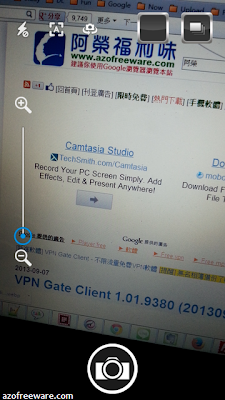
0 comments:
Post a Comment