
免費PDF閱讀軟體 - Nitro PDF Reader,可以在PDF檔中加入註解、文字、高亮度標示文字,將Office文件、HTML、文字檔、圖片檔轉成PDF檔,將PDF檔轉成純文字檔,從PDF檔中抽出BMP、JPG、PNG、TIFF圖檔,付費版有更多功能,如:文字編輯功能、PDF轉Word或Excel、掃描及OCR辨識。(阿榮)(下載)
官方網站:Nitro PDF Pty. Ltd.
軟體性質:免費軟體(有付費版)
介面語言:英文
系統需求:Windows 8/7/Vista/XP/2003/2008(32及64位元)
Nitro PDF Reader Portable enables you to view, and edit PDF documents. The program includes a variety of advanced features that allow you to add notes, highlight selected text, save PDF forms, extract text and images, type text directly into the document, and more.(Snapfiles)
關鍵字:nitro pdf reader offline installer
阿榮評語:
[2013.06.21] 免安裝版由於程式設計架構關係,無法提供從Office文件轉檔為PDF的功能,若有需要請改用安裝版!
[官方載點] [安裝版]
※注意:電腦必須有安裝「.NET Framework 2.0」才可以執行此程式!
下載連結→ [按此]
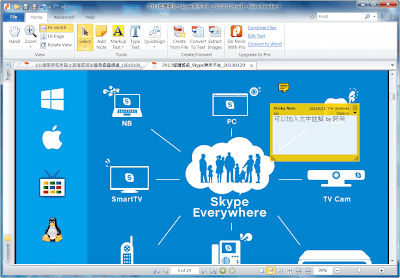
0 comments:
Post a Comment