照片浮水印去除軟體 - Photo Stamp Remover,可以移除浮水印、日期戳記,甚至於移除不想出現在照片中的任何物件(如:路人甲),智慧型的修圖技術能夠自動判斷選取區域的像素與紋理並自動填滿,會將處理的區域很自然的融入原圖,需要花費幾小時的工作,利用此工具在幾分鐘之內就完成了!(阿榮)
※想獲得限時免費訊息嗎?請到粉絲團按讚:http://www.facebook.com/freewarefans
Photo Stamp Remover is a photo correction utility that can remove watermarks, date stamps and other unwanted objects that appear on photographs. Offering a fully automatic process, the program uses an intelligent restoration technology to fill the selected area with the texture generated from the pixels around the selection, so that the defect blends into the rest of the image naturally. What takes hours to correct using the clone tool, can be accomplished in a minute using Photo Stamp Remover.(SoftOrbits)
官方網站:SoftOrbits
軟體性質:共享軟體
介面語言:英文
軟體價格:49.95美元
活動來源:Glarysoft Ltd.
檔案大小:7.68 MB (8,056,218 位元組)
系統需求:Windows 7/Vista/2003/XP/2000/
發文時間:2012.12.28-17:21(台灣時間)
截止時間:2012.12.29(六)16:00(台灣時間)
下載連結→ [按此]
註冊教學
1
開啟註冊視窗:「Help」→「Register」。
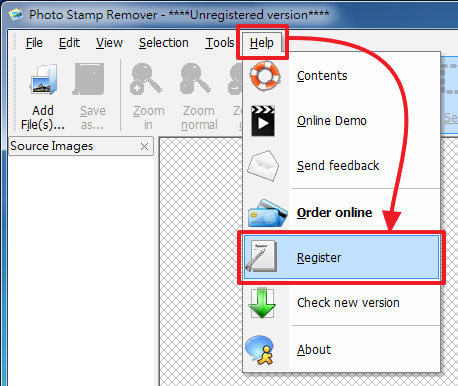
2
於「Register」視窗中的「License Key」欄位輸入「ReadMe.txt」中的註冊碼(License Code)→按「OK」註冊。
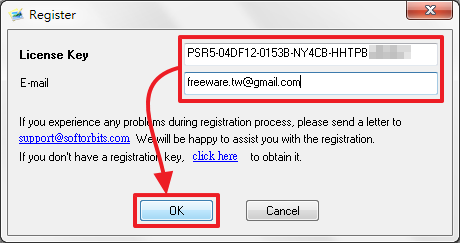
3
看到「Thank you for registration of the program!」就表示註冊成功了!按「確定」。
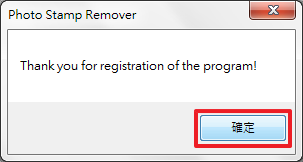
4
要再次確認是否註冊成功的話,開啟註冊視窗:「Help」→「Register」,就會看到「Registered version」字樣,表示這是已註冊的版本,匯出圖片時不會自動加上試用版訊息了!
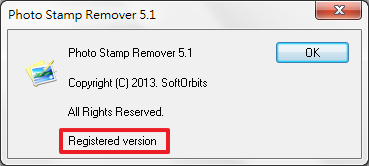
使用教學
5
開啟檔案:「File」→「Add File」。

6
去除浮水印:按「Select」按鈕→框選要去除的浮水印或物件→按「Remove」按鈕。
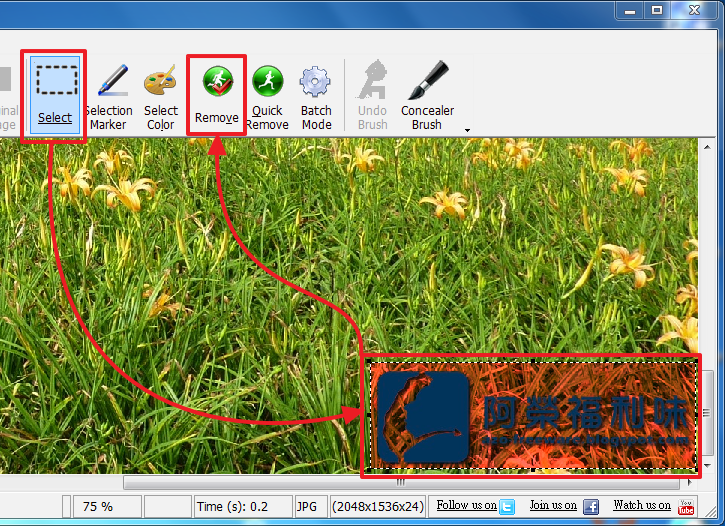
7
浮水印已經去除了!
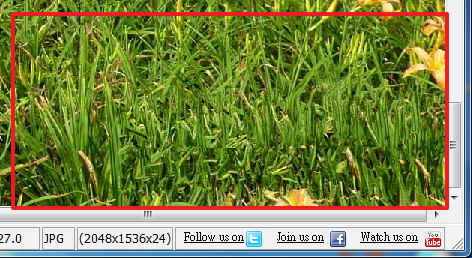
8
匯出檔案:「File」→「Save as...」,可以另存為各種圖片格式。
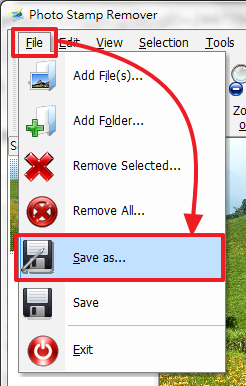
9
使用前、使用後的比較圖。



0 comments:
Post a Comment