
小紅傘去廣告工具 - Antivir AD Disabler,支援Windows XP/Vista/7(32位元及64位元),可以取消軟體啟動畫面、關閉廣告顯示機制,使用方法很簡單:同時勾選「Disable splashscreen」跟「Disable update-advertisement」,再按下〔Apply〕套用即可。(阿榮)(下載)
阿榮評語:
[2011.07.21] 感謝讀者「水」通知改版訊息。
Features:
- Supports Windows XP, Windows Vista, Windows 7
- Works on Windows x86 & x64
- Disable Antivir's splashscreen
- Disable Antivir's update advertisements
Antivir is a free popular antivirus application. Advertisements are shown once the application downloads updates, the user has to close the ad-window by clicking "OK".
Most people using the free version do not intend to buy an advanced premium version of the application. Even those users are regularly confronted with the advertisements.
Inexperienced users are also often confused and annoyed by the ads.
There is a simple solution for all these problems. Antivir AD Disabler neither modifies files nor registry settings of Antivir.
It uses a simple function of Microsoft Windows to disable the advertisements.
This application is not meant to harm Antvir but to improve users' convenience.
※注意:電腦必須有安裝「.NET Framework 3.5」才可以執行此程式!
下載連結→ [按此下載免安裝版]
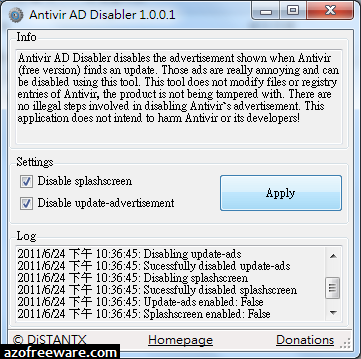
No comments:
Post a Comment