檔案救援軟體 - EASEUS Data Recovery Wizard,不管是已經從資源回收筒刪除,或者是不小心誤刪分割區、開機表,都可以嘗試用此工具來還原!支援RAW檔、RAID及EXT2/EXT3檔案系統,可於Windows 2000/XP/2003/Vista/2008/7/8使用。(阿榮)
※想獲得限時免費訊息嗎?請到粉絲團按讚:http://www.facebook.com/freewarefans
官方網站:CHENGDU Yiwo Tech Development Co., Ltd.
軟體性質:共享軟體(另有免費版)
介面語言:英文
軟體價格:69.95美元
活動來源:Giveaway of the Day
檔案大小:12.6 MB (13,221,295 位元組)
系統需求:Windows 8/7/Vista/XP/2000/2003/2008
發文時間:2013.01.16(三)21:24(台灣時間)
截止時間:2013.01.17(四)16:00(台灣時間)
下載及註冊教學
1
開啟活動頁面(http://www.giveawayoftheday.com/data-recovery-wizard-5-6-5/)後按「Download Easeus Data Recovery Wizard 5.6.5 now」連結下載軟體,將下載的檔案解壓縮後按「Setup.exe」開始安裝,安裝完就是已註冊的版本了,此為活動限定版,沒有免費升級服務。
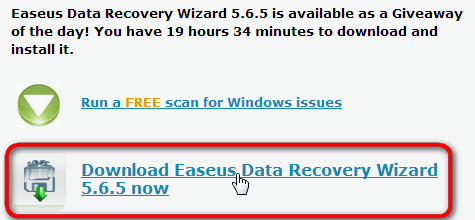
2
此軟體有三個選項:Deleted File Recovery(還原已刪除的檔案)、Complete Recovery(完整還原)、Partition Recovery(分割區還原),此教學以「還原已刪除的檔案」來示範。

3
因為確定要救回的是JPG檔,所以點選「Search lost files by types」,點選「Camera」→「JPEG Digital Camera file(.jpg.jpeg)」後,按「Next」。
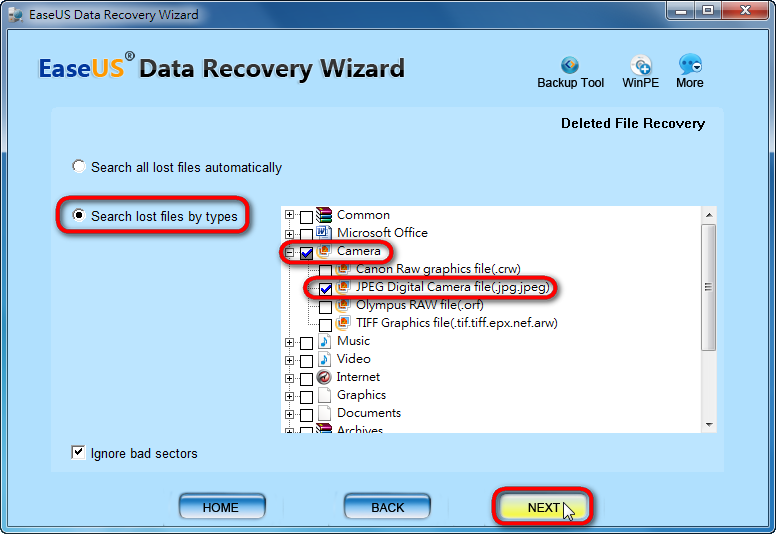
4
點選資料所在的分割區→按「Next」。

5
此視窗是說:如果沒有找到檔案,建議改用完整還原!
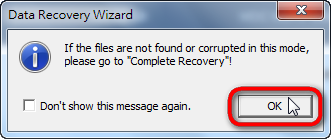
6
如果知道檔名,可以使用「Find file by name」來搜尋。
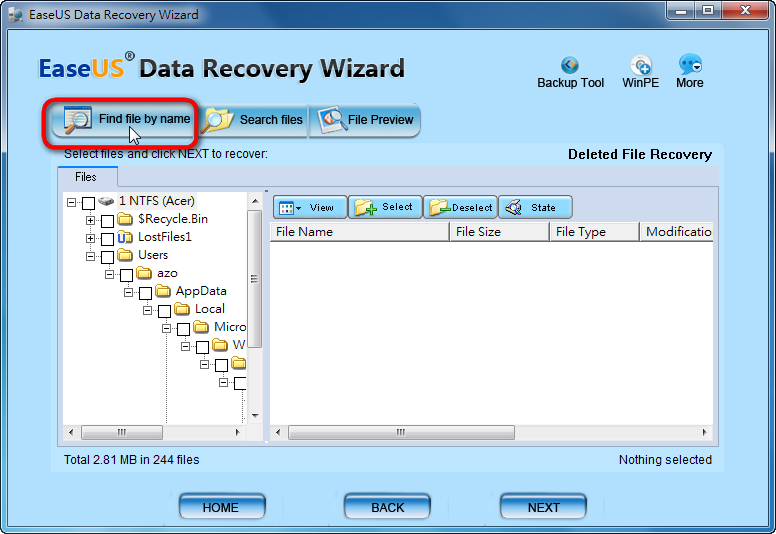
7
輸入檔名關鍵字→按「Find Next」搜尋。
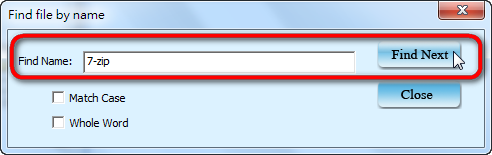
8
勾選找到的檔案→按「Next」來還原。
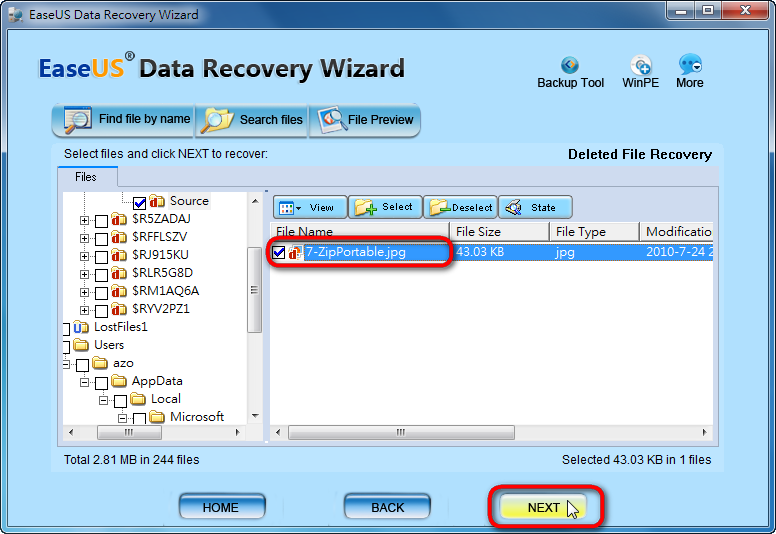
9
點選檔案要還原的位置(必須不同磁區)→按「Next」來還原。
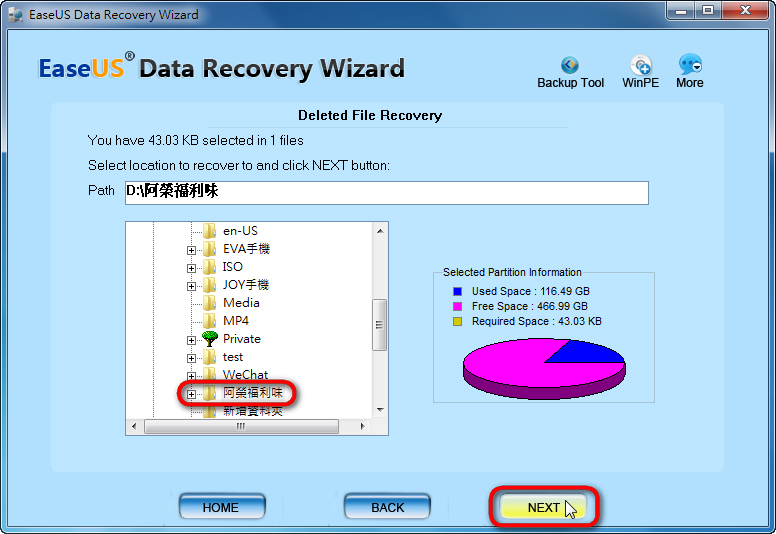
10
還原成功!
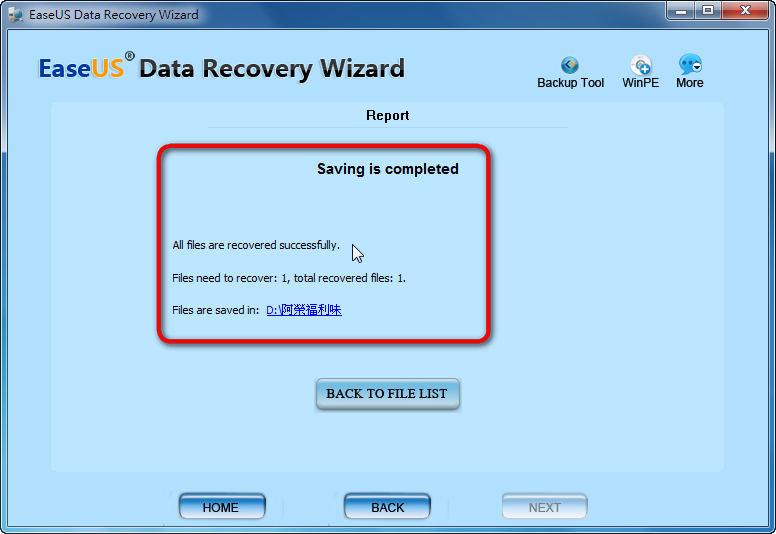

ReplyDeleteget freedata recovery software for deleted files ,really freeware
Free Data Recovery Tools
Recuva
This is an incredibly powerful tool for recovering data. It is available in both free and paid editions, and it can recover files from external drives (USB drives, etc.), hard drives, BD/DVD/CD discs, memory cards. Use Recuva to recover data from Windows 10, 8.1, 7, Vista and XP. Including both 32-bit and 64-bit versions.
Pandora Recovery
Pandora Recovery has a paid edition that you can put on a USB disk to recover an operating system drive and a free version that you can use to recover data from secondary drives.
Stellar Phoenix Windows Data Recovery Software
While they also have paid options, Stellar Phoenix Windows Data Recovery solution offers a wide range of features, including the ability to recover lost or deleted files emptied from Recycle bin, recover data from lost or deleted partition, recover deleted emails, photos, audio and videos among many other features.
PC INSPECTOR