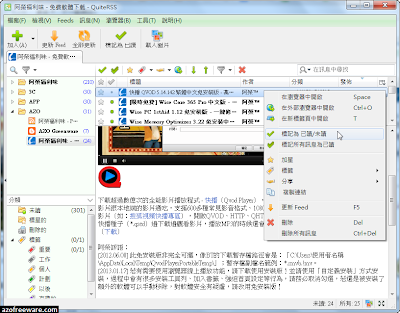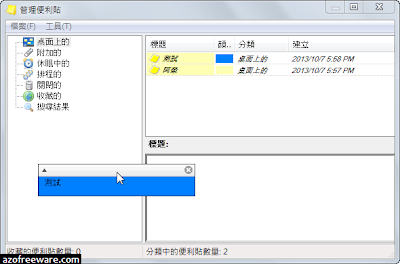文字轉語音軟體(TTS) - Balabolka,可以朗讀整篇的中英文文章(建議安裝Ekho中文轉語音引擎),或另存成WAV、MP3、MP4、OGG、WMA音樂檔,還支援ID3標籤的設定,可以朗讀剪貼簿內容,支援快速鍵控制,如果是將文字貼上軟體來朗讀,朗讀之前記得要先選取要朗讀的片段再按朗讀。(阿榮)(下載)
官方網站:Ilya Morozov
軟體性質:免費軟體
介面語言:繁體中文(含多國語系)
系統需求:Windows 8/7/Vista/XP(32及64位元)
Balabolka Portable is a Text-To-Speech (TTS) program. All computer voices installed on your system are available to Balabolka. The on-screen text can be saved as a WAV, MP3, MP4, OGG or WMA file. The program can read the clipboard content, view the text from AZW, AZW3, CHM, DjVu, DOC, EPUB, FB2, HTML, LIT, MOBI, ODT, PRC, PDF and RTF files, customize font and background colour, control reading from the system tray or by the global hotkeys.
[官方載點]
下載連結→ [按此下載免安裝中文版]
免安裝版 [2.10.0.579] [更多舊版]