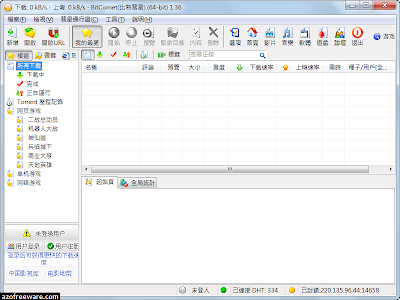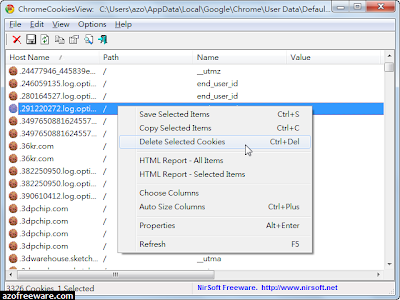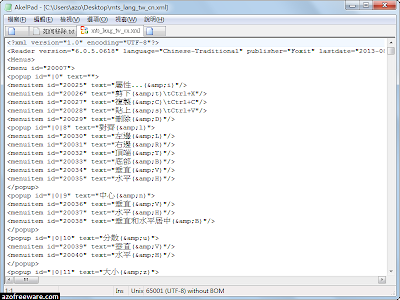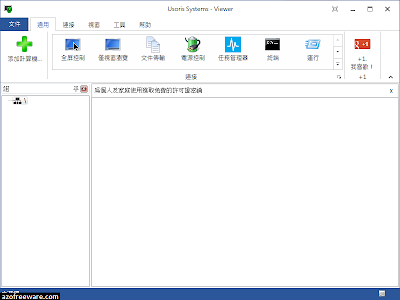取代記事本的小巧文字編輯器 -
AkelPad,從選項→視窗模式(Options→Window mode)可以切換單一視窗(SDI)、多重視窗(MDI)、虛擬多重視窗(PMDI),建議切換為多重視窗才支援多頁籤功能,支援萬國碼(Unicode),Unicode Codepage支援UTF-8、UTF-16LE、UTF-16BE、UTF-32LE、UTF-32BE,支援多重復原、檔案開啟前的預覽、字串搜尋取代、記憶檔案Codepage及插入符號位置...等等。(
阿榮)(
下載)
官方網站:
AkelPad軟體性質:自由軟體(免費)
介面語言:繁體中文(含多國語系)
系統需求:Windows 8/7/Vista/XP(32及64位元)
AkelPad - is an open source editor for plain text. It is designed to be a small and fast.
- Single window (SDI), multi-window (MDI) and pseudo multi-window modes (PMDI);
- Full support of Unicode strings on Unicode systems (NT/2000/XP/2003/Vista/Seven);
- Support of Unicode codepages (UTF-8, UTF-16LE, UTF-16BE, UTF-32LE, UTF-32BE);
- Support of any codepage installed in the system;
- Support of DOS/Windows, Unix and Mac newline formats;
- Preview file open;
- Correct pseudographics displaying;
- vColumn text selection;
- Multi-level undo;
- Fast search/replace text strings;
- Remember file codepage and caret position;
- Printing of a document and print preview;
- Support of language modules;
- Plugins support (syntax highlighting, folding, auto-completion, scripts execution, keyboard macros and much more).
阿榮評語:
[2014.09.08] 4.9.0之64位元版無法切換語系,應該是Bug!32位元版正常。
[2014.09.11] 修正64位元版無法切換語系問題,原因是語系檔也分32跟64位元,謝謝讀者「
Wen-Wu」提醒,請重新下載即可。
[
官方載點]
下載連結→ [按此下載免安裝中文版]
中文免安裝版 [
4.9.3] [
更多舊版]
中文安裝版 [
4.9.3] [
更多舊版]