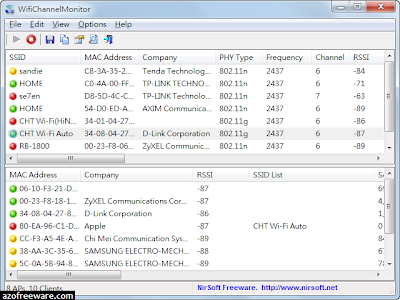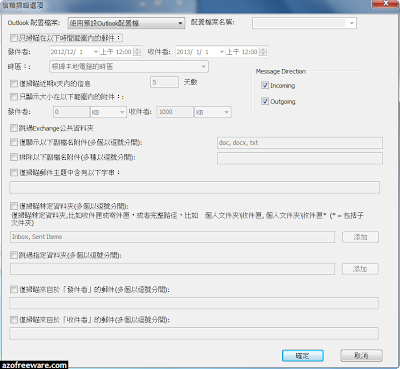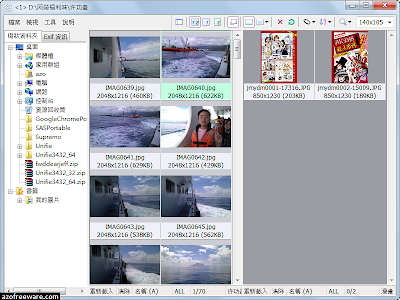免費資料夾比對同步工具 - FreeFileSync,支援Unicode,比對的方式很簡單,首先將要比對的資料夾分別拖放到兩端,開始比對前,可以按下〔設定〕按鈕,選擇比對「檔案大小和日期」或「檔案內容」,比對之後中間垂直區塊有很多小圖示,可以指定單一檔案於同步時執行複製、刪除或者不動作,同步前,也有鏡像、升級、雙向同步的選項,按下〔同步〕按鈕即可同步,還可以將同步的設定另存新檔,放在隨身碟當作同步工具很好用!(阿榮)(下載)
阿榮評語:
[2009.09.09]
1. 目前僅有簡體中文語系,但可以正常顯示,歡迎提供繁化作品。
2. 感謝讀者「Andy Wang」與「Paddy Yang」同時提供 2.2 版中文化作品,經比較後,採用「Paddy Yang」的繁化作品。
3. 感謝讀者「123999999」提供語系國旗更新檔(19:05)。
[2009.09.30] 2.3 版官方已新增繁體中文語系及國旗,改為發布官方中文版。
[2010.03.05] 3.4 版程式架構有修改,使用前請刪除舊版。
[2011.09.25] 4.0安裝版會被部份防毒軟體誤判為病毒,請自行斟酌下載!
[2012.08.02] 發現5.6版開啟時會有部分介面顯示為簡體中文,但重新再選擇一次繁體中文就沒問題了。
[2013.03.11] 感謝讀者「Creek」通知改版訊息。
FreeFileSync Portable is an Open-Source folder comparison and synchronization tool.
Usage:
1. Choose left and right directories and "Compare" them.
2. Select synchronization settings and press "Synchronize..." to begin synchronization.
[教學] [官方載點]
※阿榮版:開啟免安裝版時介面不會誤判為簡體中文;升級前請先備份「*.ffs_gui」及「GlobalSettings.xml」後再覆蓋之。
下載連結→ [按此下載免安裝中文版]
免安裝版 [6.14] [6.13] [6.12] [6.11] [6.10] [6.9] [6.8] [6.7] [更多舊版]