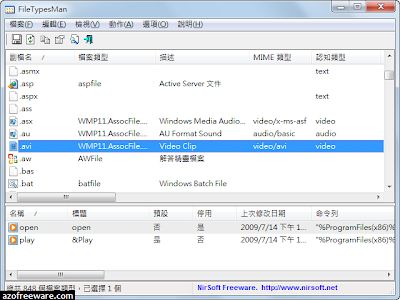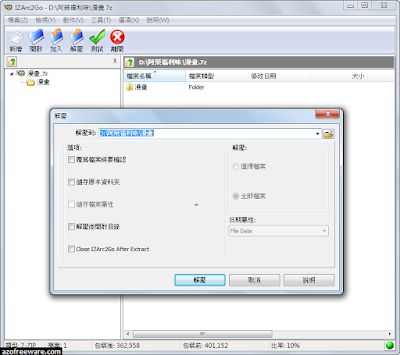簡單但支援多格式的免費壓縮軟體 - IZArc2Go,是「IZArc」的免安裝版,可以壓縮、解壓縮、加密檔案(256位元AES加密),是簡單但支援多格式的壓縮軟體,支援的檔案格式:7-ZIP、A、ACE、ARC、ARJ、B64、BH、BIN、BZ2、BZA、C2D、CAB、CDI、CPIO、DEB、ENC、GCA、GZ、GZA、HA、IMG、ISO、JAR、LHA、LIB、LZH、MDF、MBF、MIM、NRG、PAK、PDI、PK3、RAR、RPM、TAR、TAZ、TBZ、TGZ、TZ、UUE、WAR、XPI、XXE、YZ1、Z、ZIP、ZOO,還可以開啟光碟映像檔(如:ISO、BIN、CDI、NRG),還能夠相互轉換BIN、ISO、NRG這幾種光碟映像檔格式。(
阿榮)(不倒翁推薦)(
下載)
官方網站:
Ivan Zahariev軟體性質:免費軟體
介面語言:繁體中文(含多國語系)
系統需求:Windows 8/7/Vista/XP(32及64位元)
關鍵字:izarc2go portable, izarc2goportable
IZArc2Go is portable version of IZArc. IZArc is the best free file compression utility supporting many archive formats like: 7-ZIP, A, ACE, ARC, ARJ, B64, BH, BIN, BZ2, BZA, C2D, CAB, CDI, CPIO, DEB, ENC, GCA, GZ, GZA, HA, IMG, ISO, JAR, LHA, LIB, LZH, MDF, MBF, MIM, NRG, PAK, PDI, PK3, RAR, RPM, TAR, TAZ, TBZ, TGZ, TZ, UUE, WAR, XPI, XXE, YZ1, Z, ZIP, ZOO. With a modern easy-to-use interface, IZArc provides support for most compressed and encoded files, as well as access to many powerful features and tools. It allows you to drag and drop files from and to Windows Explorer, create and extract archives directly in Windows Explorer, create multiple archives spanning disks, creating self-extracting archives, repair damaged zip archives, converting from one archive type to another, view and write comments and many more. IZArc has also build-in multilanguage support.
With IZArc you can open CD image files like ISO, BIN, CDI and NRG.
It is also possible to convert such files from one type to another (BIN to ISO, NRG to ISO).
阿榮評語:
[2015.03.07] 感謝「不倒翁」推薦並提供免安裝可攜版作品(v4.1.9)。
[
官方載點]
下載連結→ [按此下載免安裝中文版]