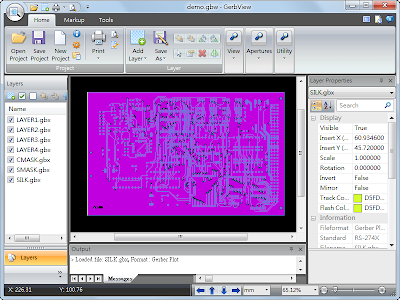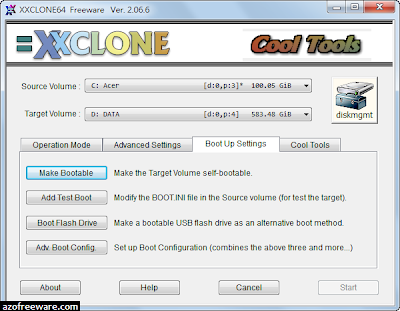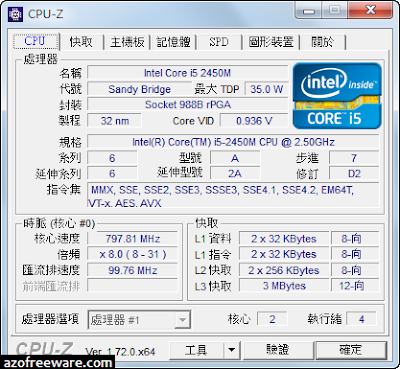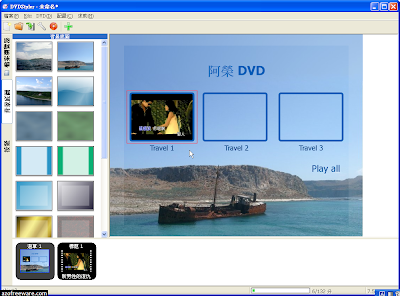Gerber檢視列印轉檔軟體 - GerbView,能夠將PCB印刷電路板繪製軟體產出的檔案轉成其他格式,支援Gerber、HPGL/2、Excellon檔,有檢視、列印、轉檔功能,可以將檔案另存為Gerber、DXF、PDF、DWF、BMP檔,將多圖層轉為多個檔案或單一檔案,專業但操作簡便。(阿榮)(下載)(購買)
官方網站:Software Companions
軟體性質:共享軟體
試用限制:30天全功能試用
介面語言:英文
系統需求:Windows 7/Vista/XP/NT/2000/2003/SBS2003(32及64位元)
GerbView is a program that lets you view Gerber, HPGL/2 and Excellon files produced by most PCB CAD Programs. In addition, You can also view graphic file formats like BMP,TIFF,JPEG etc.
- View, print, markup and convert Gerber, Adobe PDF, Excellon, HPGL and HPGL/2.
- Convert Gerber, Excellon and HPGL/2 files to AutoDesk DXF, Adobe PDF and other formats.
- Convert from RS-274D to RS-274X, known as extended Gerber format.
- Convert multiple Gerber files to a multi-layer PDF, DWF or DXF file. Read more about creating layered PDF files here.
- Convert your PDF files to Gerber RS-274X, HPGL/2 or DXF.
- Add markup using lines, text, rectangles, images, QR-codes, barcodes, symbols, polygons and more.
- Markup burn-in feature for converting markup elements to Gerber data.
- Delete a selection of items from a loaded Gerber file.
- Command line conversion and printing available.
- Query for entity information in Gerber, HPGL/2 and Excellon files.
- Measure distances, areas and perimeters, with our without snapping to pads and tracks.
- Both metric and imperial coordinates supported.
- Support for absolute or relative coordinates.
- Highlight selected apertures in Gerber files.
- Add files of different formats to a single workspace.
- No limit for number of files within a workspace (only limited by memory).
- Visibility of all loaded files can be set individually.
- Rotate loaded files by any angle.
- Copy selected region to clipboard, and paste into another Windows application.
- Use mouse-wheel for zooming and panning operations.
- Ortho mode for fast drawing of horizontal and vertical markup lines.
- User defined header and footer for printing.
- Color or Black & White Printing.
- Scaled print or fit to paper.
- Full mode print preview.
- Poster mode for printing big format drawings on e.g. multiple A4 pages.
- Print to all Windows supported plotter and printer devices.
- TIFF, CALS, BMP, PNG and JPEG files can be added to a Workspace (for logos etc.).
- Save whole Workspace or single files as raster files. Supported formats include:
- TIFF, CALS, Adobe PDF, Windows BMP, PNG and JPEG.
[官方載點]
※阿榮福利味商店街已販售此軟體,歡迎參觀選購!(2015.01.17)
下載連結→ [按此下載安裝版]
安裝版 [7.40] [7.30]