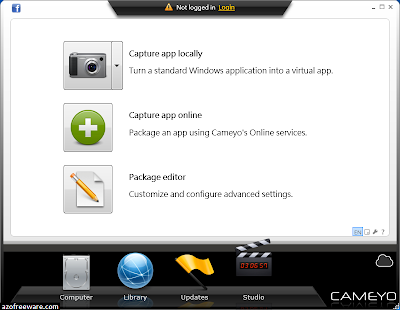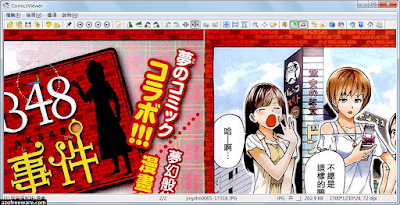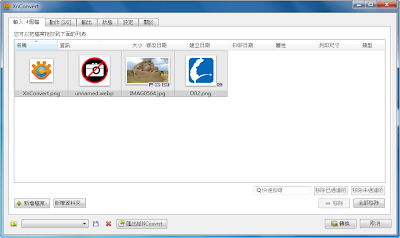免費程式碼編輯工具 - PSPad,支援一大堆的程式語言純文字編輯,功能也超級多,最可貴的是多重檔案取代、搜尋的功能(例如:取代數百個HTM中的某段原始碼);若使用在HTML原始碼編輯上,還有一些特殊的功能,像:原始碼整理、HTML標籤大小寫轉換...等等。(阿榮)(下載)
阿榮評語:
[2009.07.14] 上次更新 2007/11/26。
[2011.11.14] 感謝讀者「Dong Chen」提供簡體中文語系。
PSPad is a freeware programmer's editor for Microsoft Windows operating systems, useful for people who:
* work with various programming environments
* like highlighted syntax in their source code
* need a small tool with simple controls and the capabilities of a mighty code editor
* are looking for a tool that handles plain text
* want to spare time - PSPad offers rich text formating functions
* need tool what offer user extension capabilities
* want to save money and still have the functionality of professional products because PSPad is free for commercial and government purposes too
下載連結→ [按此下載免安裝中文版]
免安裝版 [4.5.9] [4.5.8] [4.5.7]
安裝版 [4.5.9] [4.5.8] [4.5.7]