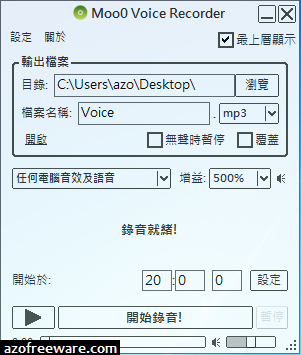功能齊全的免費燒錄軟體 - Ashampoo Burning Studio Free,一般燒錄軟體的必備功能都有了!還支援藍光,DVD 影片燒錄、音樂光碟燒錄都不是問題,另有檔案備份及還原的功能(可以分片、鎖密碼),可以備份到電腦或光碟之中。(
阿榮)(
下載)(
購買)
阿榮評語:
[2008.03.25] 安裝時要注意一下!取消預設勾選的「
Register fullversion online」可以避免安裝完開啟程式時跳出一個購買付費版的瀏覽器視窗。
[2008.05.06] 抓音軌、燒錄音樂光碟的功能很實用,對於初學者來說,這套軟體有易懂的中文操作介面,不失為一套好軟體。
[2009.03.15] 根據讀者回報,此軟體於燒錄過程偶爾會發生當掉的情形,而且燒出「飛盤」的機率還滿大的。
[2010.02.05] 6.77 版安裝完畢後需要
手動切換為繁體中文介面。
[2011.01.11] 6.80版安裝版預設會植入廣告、工具列,因此釋出阿榮免安裝版,並將介面預設為中文,但使用繁體中文語系時軟體版號會變成6.00,這是語系的問題,不會影響程式執行!安心使用。
[2013.03.24] 感謝讀者「阿望」通知改版訊息。
[2013.11.20] 全新介面的1.12版做成免安裝後會變成需要註冊,暫時只提供安裝版。
Now for FREE! Multi-disc file backup and restore on CDs, DVDs and Blu-ray discs, Create compressed backup archives with powerful password protection, Split archives automatically across multiple CDs, DVDs or Blu-ray discs, Restore archive contents to their original locations, Integrated Audio CD ripper store your audio tracks as WMA or WAV files, New option for setting the number of copies you want to burn (available for all disc formats), Discs can now be verified immediately without being ejected first (if the drive supports this feature), Numerous other small improvements that make the program easier to use and more effective, Burn files and folders on data CDs/DVDs/Blu-ray discs, Burn Audio CDs from WAV, MP3, FLAC, WMA and Ogg Vorbis files, Burn MP3-CDs from your MP3 files, Burn Video DVD, Video CD (VCD) or Super Video CD (S-VCD), Create and burn CD/DVD/Blu-ray disc images, Burn speed and other options can all be set automatically.
[
教學] [
中文切換] [
把MP3燒錄成音樂CD]
※注意!安裝版之安裝過程中會「更改瀏覽器首頁」或「搜尋引擎預設值」或「安裝額外的軟體」,可以取消勾選(參考圖)。(2013.11.20)※阿榮福利味商店街已販售此軟體之付費版,歡迎參觀選購!(2015.01.06)下載連結→ [按此下載免安裝中文版]
免安裝版 [
6.84] [
6.83] [
6.81]
安裝版 [
1.14.5] [
1.12] [
6.84] [
6.83] [
6.77]