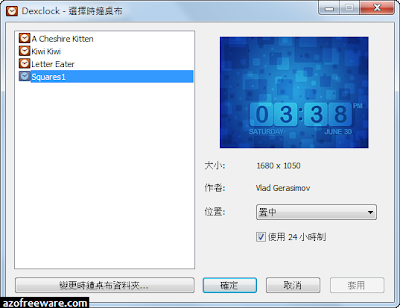磁碟機加密軟體 - abylon CRYPTDRIVE,可以使用AES或Blowfish演算法建立一個加密的磁碟機映像檔,需要的時候只要用abylon CRYPTDRIVE將該映像檔掛載即可,還支援加密USB隨身碟、CD/DVD光碟機,也可將加密的映像檔隨身帶走,於另一台裝有abylon CRYPTDRIVE的電腦匯入該加密映像檔,abylon CRYPTDRIVE在設定密碼除了基本的文字輸入,還可透過內建的圖形與插入智慧卡的方式當作密碼,可以防止鍵盤側錄程式取得密碼。(
阿榮)
※想獲得限時免費訊息嗎?請到粉絲團按讚:http://www.facebook.com/freewarefans官方網站:
abylonsoft軟體性質:共享軟體
介面語言:英文
軟體價格:43.40美元
活動來源:
Shareware On Sale檔案大小:24.0 MB (25,241,096 位元組)
系統需求:Windows 8/7/Vista/XP(32及64位元)
發文時間:2014.01.21(二)14:31(台灣時間)
截止時間:2014.01.23(四)16:00(台灣時間)
abylon CRYPTDRIVE is a drive-level and folder-level encryption program; with abylon CRYPTDRIVE, you can encrypt whole drives — internal and external, including USB flash drives — CDs, DVDs, folders, etc. Encrypted containers are protected with AES or Blowfish and are invisible until you open them. It supports advanced features like authentication via password, USB, RFID, chips, tokens, etc., password scrambler to protect against keyloggers, and more.
注意!限時免費軟體請務必於活動截止時間前,完成下載、安裝、註冊動作,才有辦法享受免費。活動限定版本無法免費升級、沒有技術支援、不能於公司使用! 下載及註冊教學 1開啟活動頁面(
http://sharewareonsale.com/s/abylon-cryptdrive-freebie-sale)後按「
Download It Now!」連結。
2輸入國家、電子信箱、系統版本,按下「
Start Download Now!」。
3點「
Click here to download file: Cyryptdrive11_SOS.exe」下載並安裝,再點下方的「
Click here to visit the giveaway page」。
4輸入稱謂、名字、電子信箱,按下方的「
Request registry key!」,再到電子信箱去收取信件。
5開啟收到的信件可以看到CD-Key和Registry key,等等註冊要用。
6開啟 abylon CRYPTDRIVE按下方的「
Purchase License」按鈕。
7輸入剛才取得的CD-Key和Registry Key,按下「
Activate」。
8出現註冊訊息後按下「
Close」並重新開啟abylon CRYPTDRIVE。
9開啟後點右上角的按鈕可以看到已經成功註冊,會顯示註冊的CD-Key、Registry Key以及註冊時間。