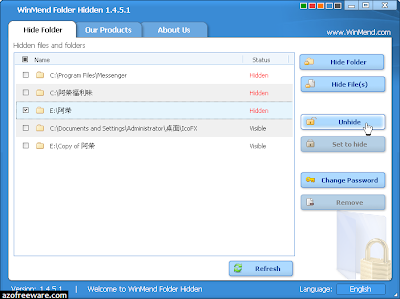檔案及資料夾隱藏工具 - WinMend Folder Hidden,在這個軟體還沒出來之前!這種工具通常會有兩個破綻:隱藏後可以透過路徑或DOS指令來存取、隨身碟換了台電腦之後資料夾就無法隱藏,但是,現在這個軟體都做到了!功能強大操作簡單:安裝完畢請設定6-15位數英文及數字的管理者密碼,再來把要隱藏的資料夾或檔案拖放到軟體主介面後就隱藏了;選取資料夾或檔案,再按「Unhide」就可以取消隱藏,切記你的管理者密碼!(阿榮)(下載)
WinMend Folder Hidden is a free file/folder hiding tool. While ensuring the absolute system safety, this application can quickly hide files and folders on local partitions and/or on removable devices. The hidden files/folders will be safely hidden whether the drive is accessed in another operating system on the same computer or reinstalled on another computer. You can set a password for this application. Hidden data can be displayed and unhidden only when the user enters the valid password. The data is completely invisible to other programs or on other operating systems. However, please keep in mind that this application is for home use only. It’s not recommended for commercial settings where more strict confidentiality is required.
阿榮評語:
[2011.07.04] 要取消隱藏隨身碟的資料夾時要特別小心!請先將隨身碟插上再操作,否則資料夾可能會從此消失喔!
中文化作者:心動
下載連結→ [英文安裝版] [中文免安裝版]