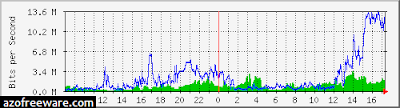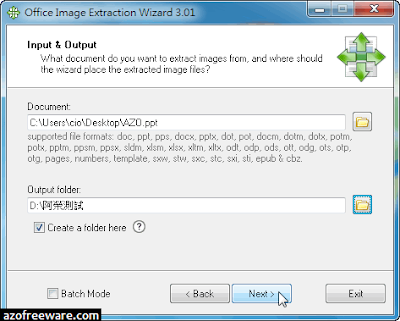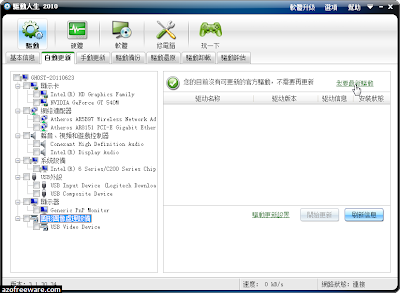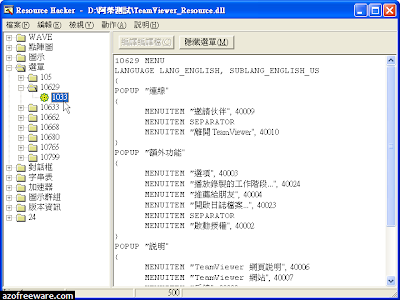暴力關閉無法關閉的程式 - SuperF4,有些遊戲會卡死在全螢幕的畫面而無法關閉,通常這個時候除了強迫重新開機之外沒有其他辦法,但是如果使用這個程式,就可以利用同時按住鍵盤的「Ctrl+Alt+F4」這三個鍵來關閉(前景程式)而不用重新開機!效果就跟工作管理員的結束處理程序是一樣的;另一種用法是按「Win+F4」,跑出骷顱頭小圖示後,在要關閉的程式視窗上按一下,就可以強迫關閉!而按「Esc」或滑鼠右鍵可以取消骷顱頭。(阿榮)(toyuta推薦)(下載)
阿榮評語:
[2012.01.30] 感謝中文化作者「toyuta」推薦並提供中文化作品。
[2012.01.30] 執行此程式後要注意可別亂按「Ctrl+Alt+F4」,它是會去關閉目前作用中的視窗,如果你是在桌面是空的狀態下按下去,會導致桌面整個當掉!解救方法是按「Ctrl+Shift+Esc」後在工作管理員按「檔案」→「新工作」→輸入「explorer.exe」後按「確定」,不過蠻麻煩的,所以建議要測試前先開啟一個程式在桌面來測試比較妥當一些。
Press Ctrl+Alt+F4 to kill the foreground program.
The effect is the same as if you would have killed the process from the task manager.
This is very useful when fullscreen games hang, and often saves you from having to reboot.
You can also kill a process by pressing Win+F4 and then clicking the window with your mouse.
You can press escape or the right mouse button to exit this mode without killing a program.
If you accidentally kill explorer.exe, you can start it again by opening Task Manager (Ctrl+Shift+Esc).
SuperF4 will automatically check for updates. You can disable this in SuperF4.ini.
[英文安裝版]
下載連結→ [按此下載免安裝中文版]