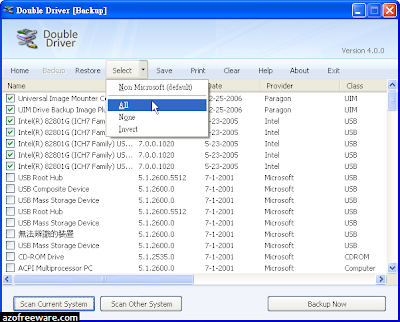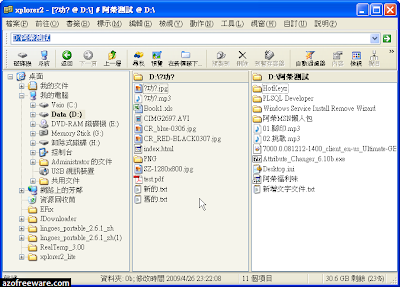免費驅動程式備份工具–Double Driver,如果對於重灌電腦不是很熟悉,或者,可能每次重灌電腦後,花在找驅動程式的時間比重灌電腦還要多,那麼這支程式就是你的救星了,執行後按下【Backup】→〔Scan Current System〕可以掃描你電腦上所有的驅動程式,掃描完後就會列出所有驅動程式清單,預設會自動勾選非微軟的驅動程式,按下〔Backup Now〕就可以備份到你指定的地方,建議備份時選擇產出單一執行檔「Single file self exctract (executable)」,還原時就不用再下載主程式了,驅動程式大約90%左右都可以備份成功,可以節省很多找驅動程式的時間,更可以用在老舊的電腦上面,因為很多老舊電腦的驅動程式,可能已經不可考了。(阿榮)(下載)
阿榮評語:
[2010.05.02] 4.0 版起內建命令列版(ddc.exe)。
[2012.09.21] 產出單一執行檔時出現錯誤「Resource DDSFX not found.」,是已知問題,目前沒有解決方案!
With Double Driver you can view which drivers are installed in your system and you can backup the drivers you choose, save and print the drivers list and more.
Here are some key features of "Double Driver":
· View installed drivers
· Backup drivers
· Restore drivers
· Save drivers list
· Print drivers list
改版訊息:
Double Driver Version 4.1 (August 2010)
^ Ability to resize main dialog
~ Option to by-pass elevated mode
! Fixed: false positive from Avira (dd.dll)
下載連結→ [按此下載免安裝版]