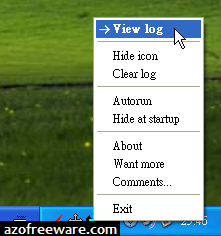IE瀏覽網址側錄工具 – Internet Spy,雖然IE的瀏覽記錄是可以清除的,不過可以利用這個小工具來側錄,可以將工作列小圖示隱藏起來,直接開啟「C:\Program Files\Internet Spy\iewatch.txt」查看記錄,或者按鍵盤「Ctrl+Alt+Shift+I」呼叫工作列小圖示來執行操作。(阿榮)(圖)(下載)
This is a tiny freeware utility that continuously monitors every Web page accessed on the computer and makes a chronological record of all visited URLs.
※此軟體會被防毒軟體誤判為有毒,請自行斟酌是否下載!
下載連結→ [按此下載安裝版]