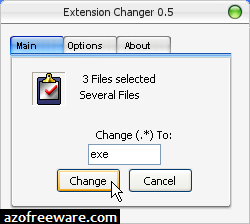Extension Changer - 副檔名更改工具,開什麼玩笑?改副檔名還要工具?沒錯!因為他可以在Windows沒有顯示檔案副檔名的情況下更改副檔名,將多個檔案或整個資料夾拖放到主程式,輸入要更改的副檔名,就能夠一次將檔案改成同一個副檔名。(阿榮)(下載)
Extension changer is ideal for changing files extension, with a few clicks you can have the job done.
The old methods were unchecking 'Hide file extensions of known file types' option from the 'Folder Options' dialog.
or renaming the file from DOS. Using Extension Changer you can change hundreds of files extension ine one go
改版訊息:
What's new in version 0.5 :
* New: Show the extension of the file without even opening Extension Changer.
* New: Speed, Edit thousands of files in one second.
* New: Skins, added the aqua skin, more skin will be added later.
* Changed: Doesn't use DDE anymore.
1.新增:一次可編輯數千個檔案副檔名。
下載連結→ [按此下載安裝版]